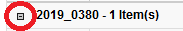Linked Q-cases
The linked Q-cases report shows a table of all Q-cases that have been linked to another Q-case.
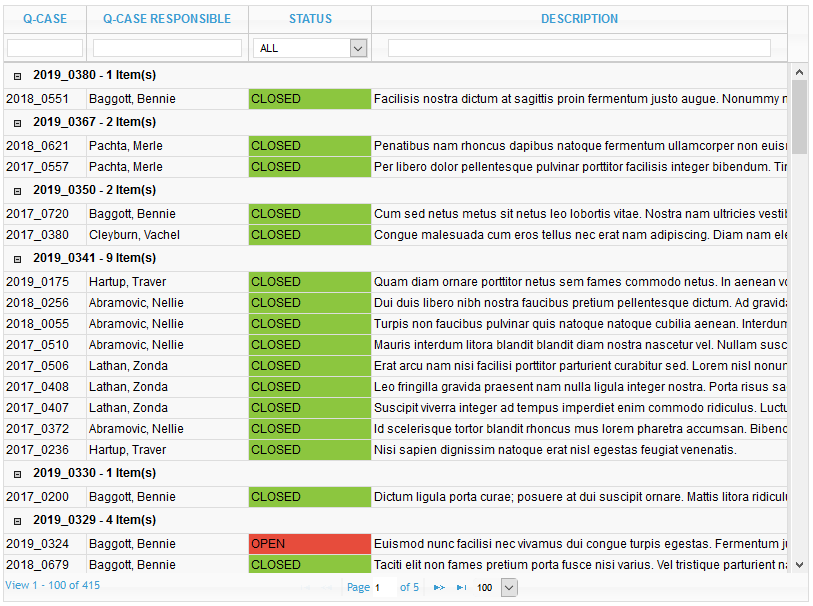
To keep the data within the report manageable and to assure a fast loading time only the data from the last 12 month will be shown. By clicking on the -icons the analysis timeframe can be changed to and period in time.

It is possible to further analyze data by different classifications. By default it is set to “TECHNICAL COMPLAINTS”. The filter can be changed at any time, by using the drop down on the left side of the screen.

By default, all links between the Q-cases are displayed. However, this is at the expense of clarity. Therefore, between the two views all open and all close can be switched back and forth.

Of course, all Q-cases can be opened and closed individually by clicking on the small rectangle in front of the Q-case number.